Up to 80% off Web hosting
Everything u need to create a website
- Free domain and website migration
- Publish faster with AI
- 24/7 customer support
Recommended by WordPress.org
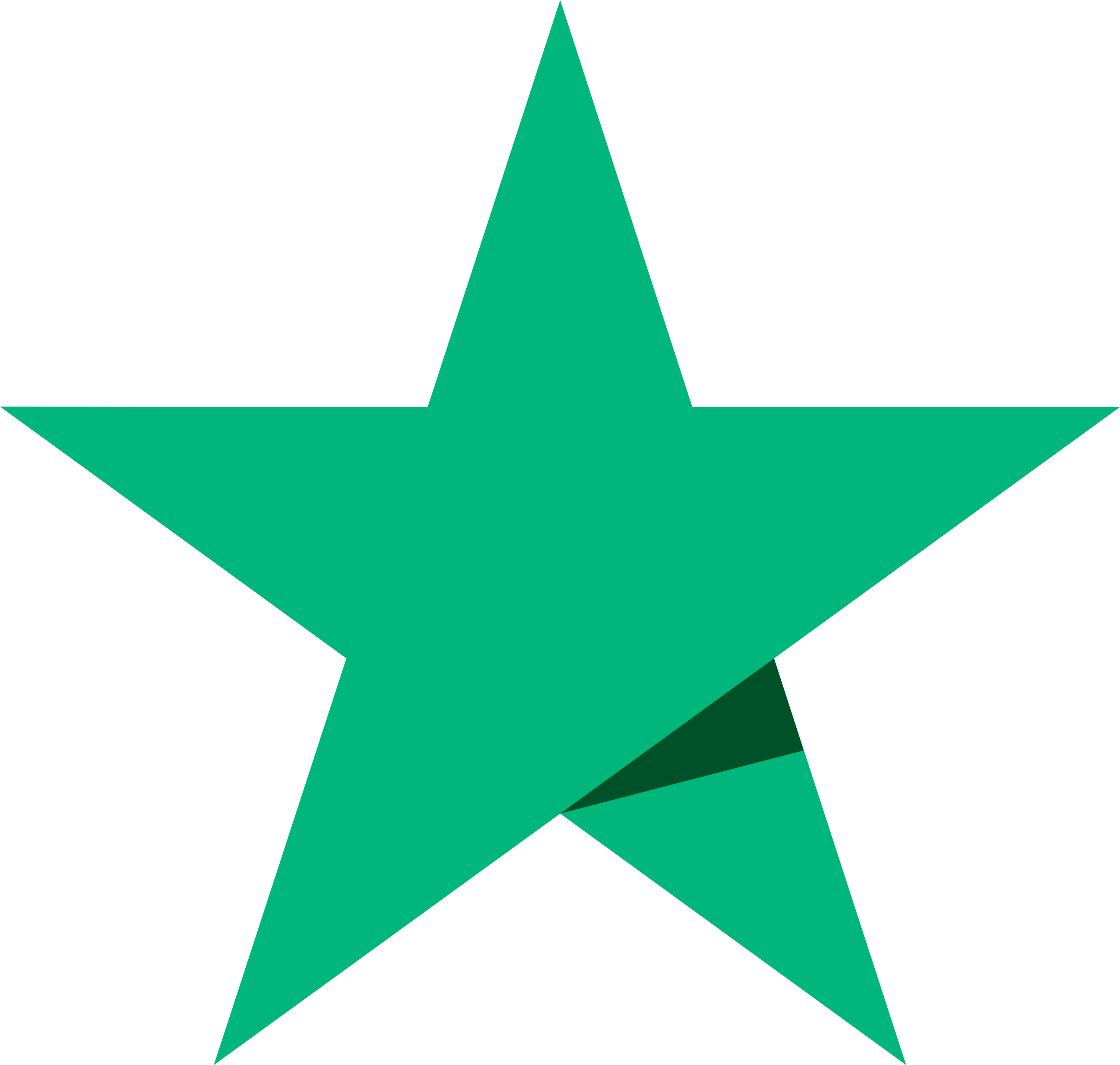 Trustpilot
Trustpilot
TrustScore 4.7 | 37,681 reviews
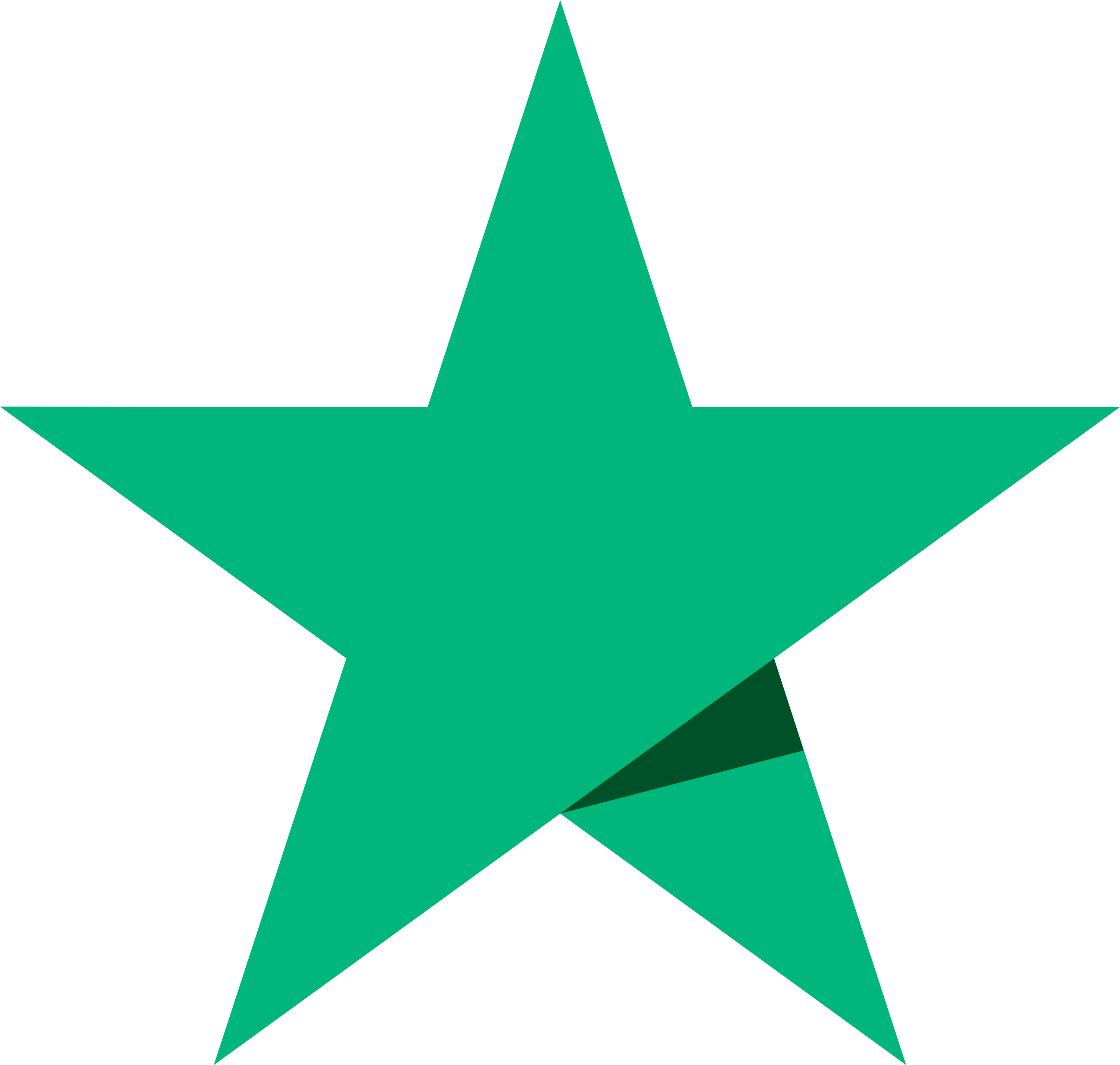 Trustpilot
Trustpilot
TrustScore 4.7 | 37,681 reviews
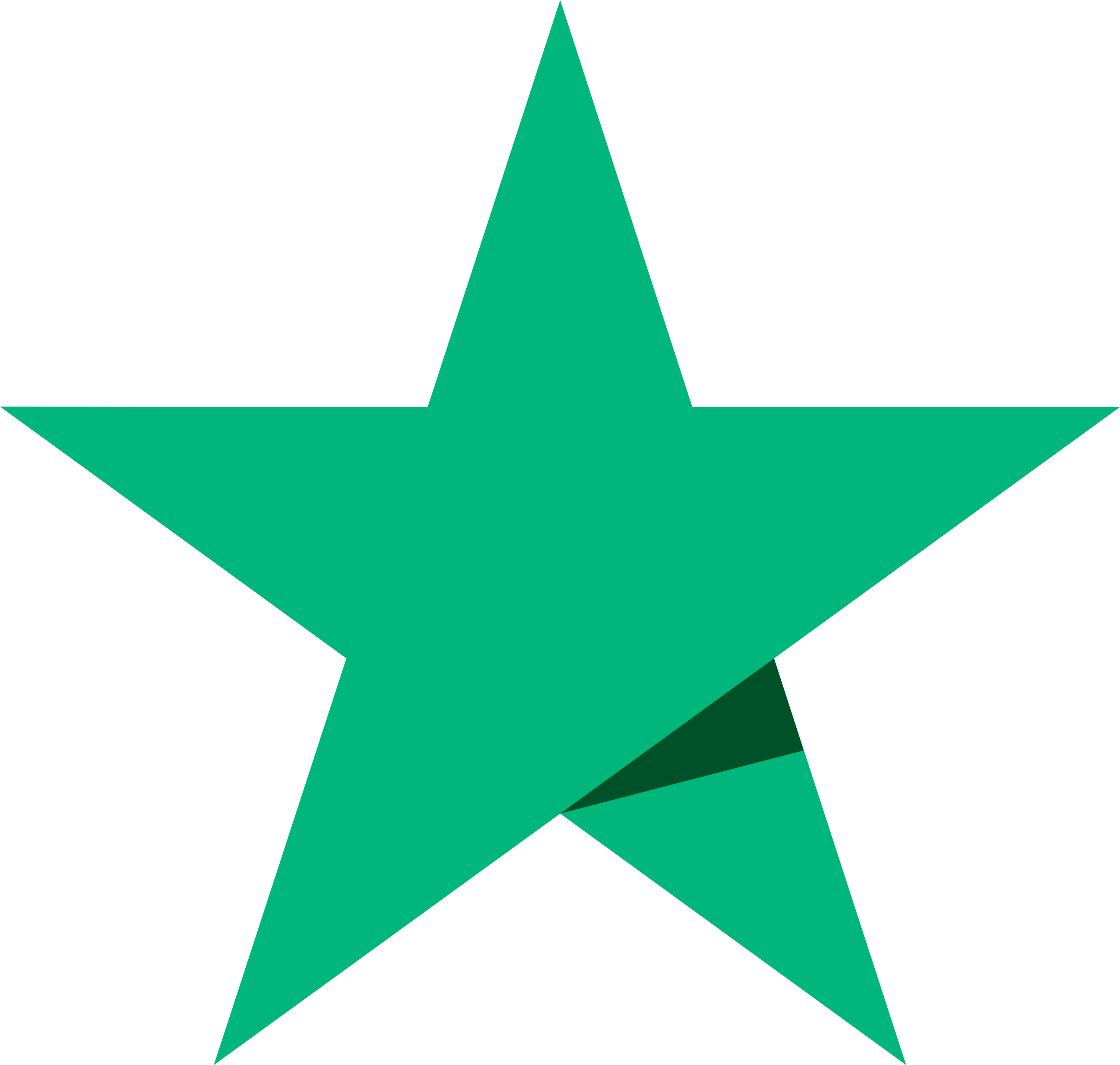 Trustpilot
Trustpilot
TrustScore 4.7 | 37,681 reviews

I had used many other providers before, and there were always some issues – either with the interface or customer support. With Hostinger, I like how everything is made with users in mind.
Charlie Low & Dale Comley
Co-founders of Nohma | nohma.com
Pick your perfect plan
Get started in complete confidence. Our 30-day money-back guarantee means it's risk-free.
Business
Level up with morepower and enhanced features.
-
~100 000 visits monthly
-
100 Websites
-
Managed Hosting for WordPress
-
200 GB NVMe storage
-
600 000 files and directories (inodes)
-
60 PHP workers
-
1.5 GB RAM
-
Free domain (RM 39.99 value)
Cloud Professional
Optimized for business and eCommerce websites.-
~200 000 visits monthly
-
300 Websites
-
Managed Hosting for WordPress
-
200 GB NVMe storage
-
2 000 000 files and directories (inodes)
-
100 PHP workers
-
3 GB RAM
-
Free domain (RM 39.99 value)
Cloud Startup
Optimized for business andeCommerce websites.
-
~200 000 visits monthly
-
300 Websites
-
Managed Hosting for WordPress
-
200 GB NVMe storage
-
100 PHP workers
-
3 GB RAM
-
2 CPU cores
-
Free domain (RM 39.99 value)
Cloud hosting FAQs
Find answers to frequently asked questions about cloud web hosting services.
What is web hosting and why do I need it?
Web hosting is a service that makes your website available on the internet. The hosting service provides a secure online space to store your website’s files: the code, images, text, and other content. Simply put, you need a hosting plan to make your site up and accessible for everyone.
The most popular website hosting services for both personal and business use include:
- Shared hosting. Multiple websites are hosted on a single server, and each user gets a certain amount of storage space and resources. It is the most affordable hosting solution, making it an excellent choice for beginners and bloggers.
- WordPress hosting. It works similarly to shared hosting. The difference is, Managed WordPress hosting companies offer plenty of tools and features to optimize your WordPress website for speed and performance, and facilitate site maintenance.
- VPS hosting. This type of web hosting service divides a physical server into several virtual machines, powering each user with dedicated resources and full root access. Virtual private server (VPS) hosting plans are more geared toward tech-savvy users who need more power and control.
- Cloud hosting. In this setup, websites run on multiple virtual servers, reducing possible downtime and hardware failure. Cloud hosting plans are ideal if you need stable website uptime and performance, for example, if you are a freelancer web developer with many clients.
Here at Hostinger, we offer Managed web hosting service with LiteSpeed technology. With this service, we help manage all the technical aspects of running your website, including server maintenance, security updates, backups, and more. This allows you to focus on your business or content creation without worrying about technical details. If you start with a Premium plan, you get a domain and hosting package with a website builder, a 1-click WordPress installer, plenty of NVMe SSD storage, unmetered bandwidth, and more, at a truly unbeatable price.
You can upgrade to cloud hosting plans if you need more power, or choose VPS plans when you’re ready for a self-managed hosting solution.
Still unsure about the best website hosting plan for your needs? Read our tutorial on how to choose a web hosting plan for an in-depth comparison.
How can I buy a hosting plan?
Buying a web hosting plan with Hostinger is very simple – scroll up to the pricing table, choose one of the web hosting packages, and click the Add to cart button.
Once you’ve entered the checkout page, select a subscription period. While you can pay for our web hosting services monthly, we recommend longer plans since they offer better value for your money.
Next, create a new Hostinger account or log in to your existing one, and pick a payment method. Enter your personal information and click the Submit Secure Payment button to finish the registration process.
After completing the payment, you will receive login details to access your hosting account. From there, you can manage multiple websites, domains, databases, files, set up email accounts and more. With our easy-to-use control panel and intuitive interface, you can launch your website within minutes.
Want to learn more about web hosting pricing? Read our tutorial on how much website hosting costs.
What Kind of Support Does Web Hosting Have?
Hostinger is one of the few web hosting providers that offer multilingual support 24/7. You will get any kind of assistance you need – Hostinger’s Customer Success team consists of experts willing to go the extra mile to solve your issues as quickly as possible.
So, if you need any help, don’t hesitate to reach out via live chat.
What’s more, we have a rich database of Hostinger Tutorials covering website troubleshooting, search engine optimization, digital marketing best practices, and more. Alternatively, check out Hostinger Academy for easy-to-follow video tutorials.
Do You Offer a Web Hosting and Domain Package?
At Hostinger, all hosting plans – except Single – come with a free domain when ordering for one year or a longer period.
If you already have a domain from another registrar, simply point it to Hostinger nameservers. Keeping your hosting and domain under one web host makes it easier to manage your website and troubleshoot issues.
HOSTING
- Web hosting
- Hosting for WordPress
- VPS hosting
- Business email
- Cloud hosting
- WooCommerce hosting
- Hosting for agencies
- Minecraft hosting
- Game server hosting
- Google Workspace
DOMAIN
- Domain name search
- Cheap domain names
- Free domain
- WHOIS Lookup
- Free SSL certificate
- Domain transfer
- Domain extensions
TOOLS
- Website Builder
- AI Website Builder
- eCommerce Website Builder
- Business Name Generator
- AI Logo Generator
- Migrate to Hostinger
INFORMATION
- Pricing
- Reviews
- Affiliate program
- Referral program
- Roadmap
- Wall of fame
- System status
- Sitemap
COMPANY
- Our Technology
- About Us
- Newsroom
- Career
- Blog
- Student discount
- Sustainability
- Principles
SUPPORT
- Tutorials
- Knowledge Base
- Contact us
- Report abuse

